Here are the steps to install a Progressive Web App (PWA) on a computer:
1. Open the Google Chrome web browser on your computer and go to the link provided by school.
2. Look for the three dots in the upper right corner of the screen and click on them.
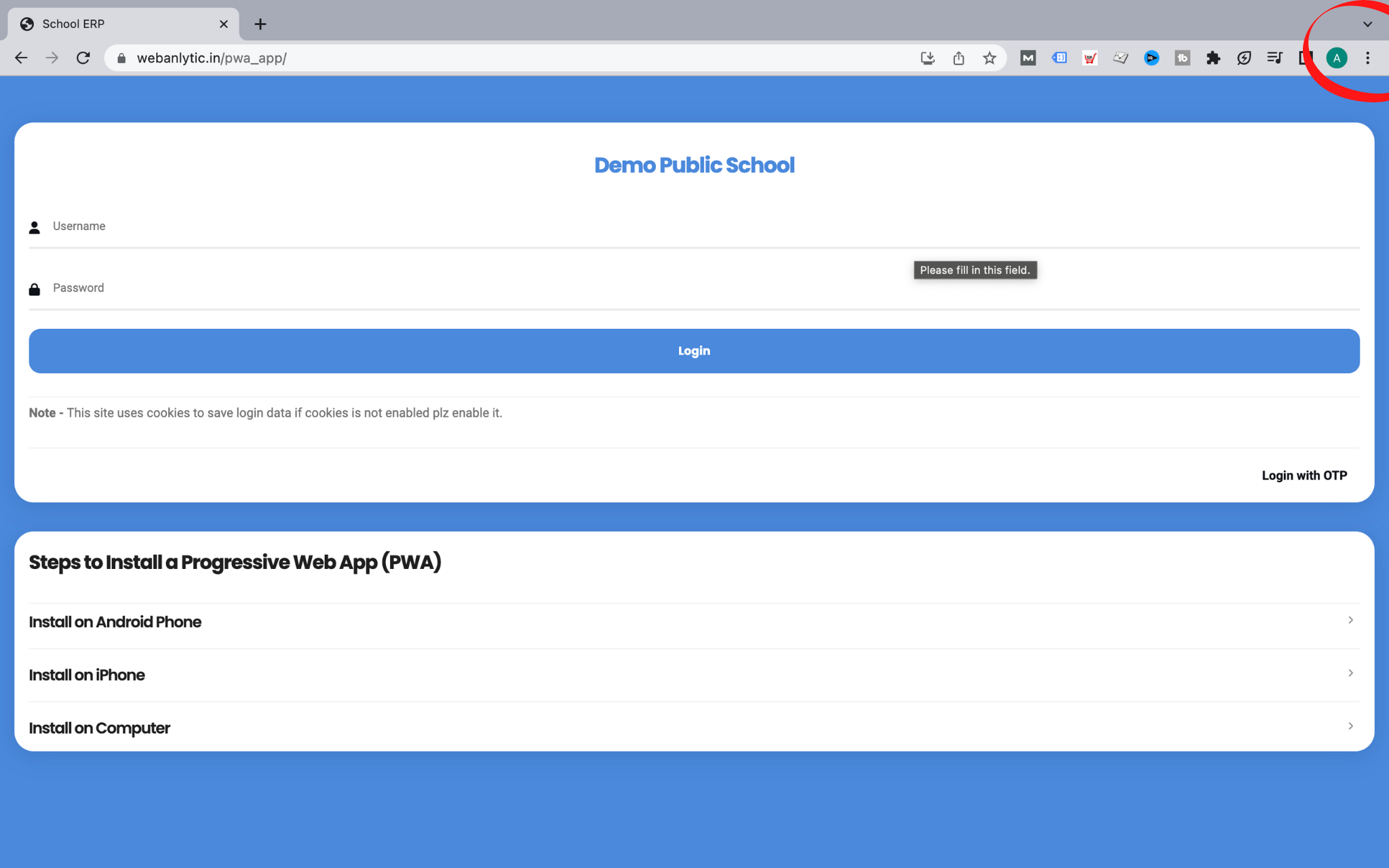
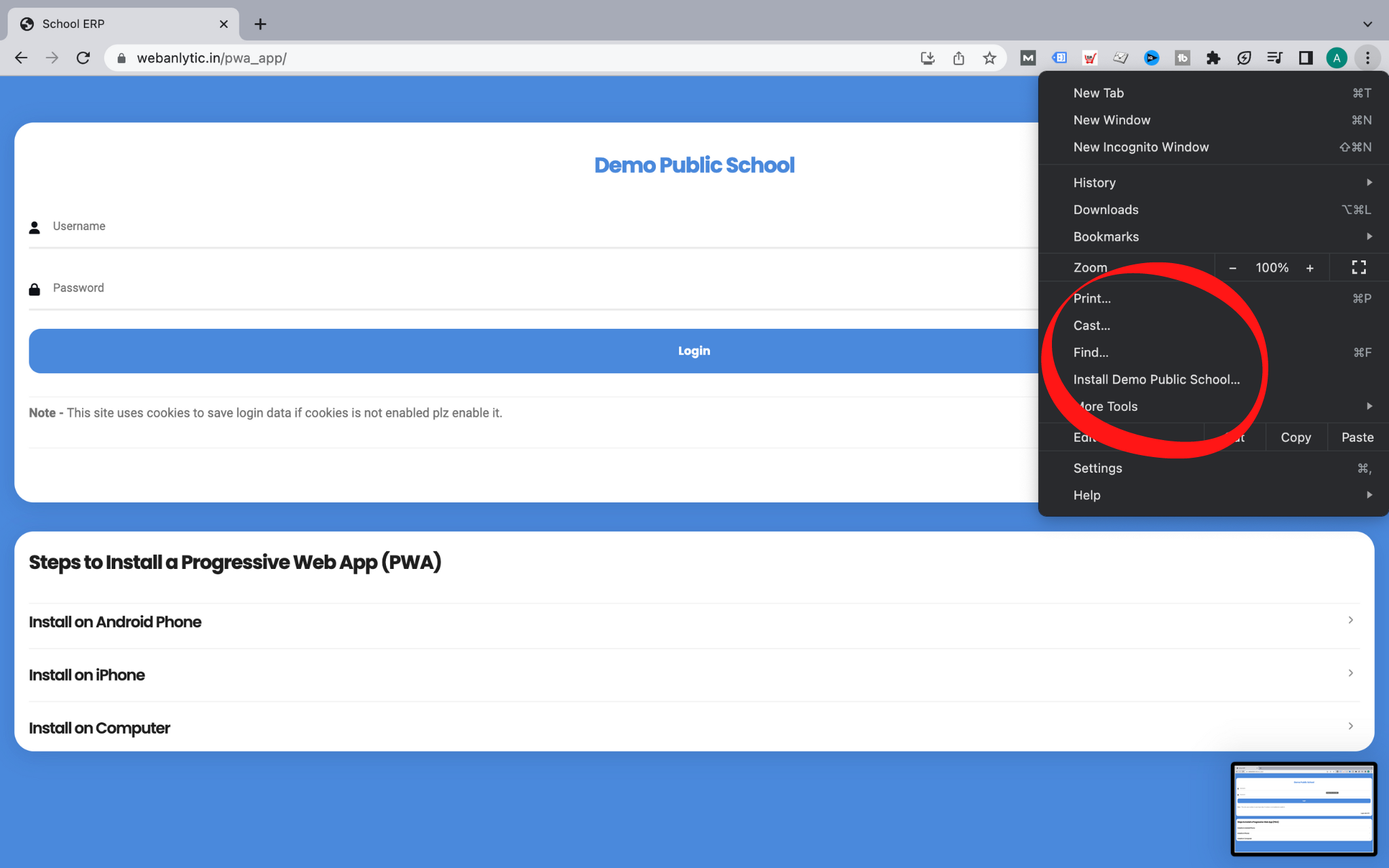
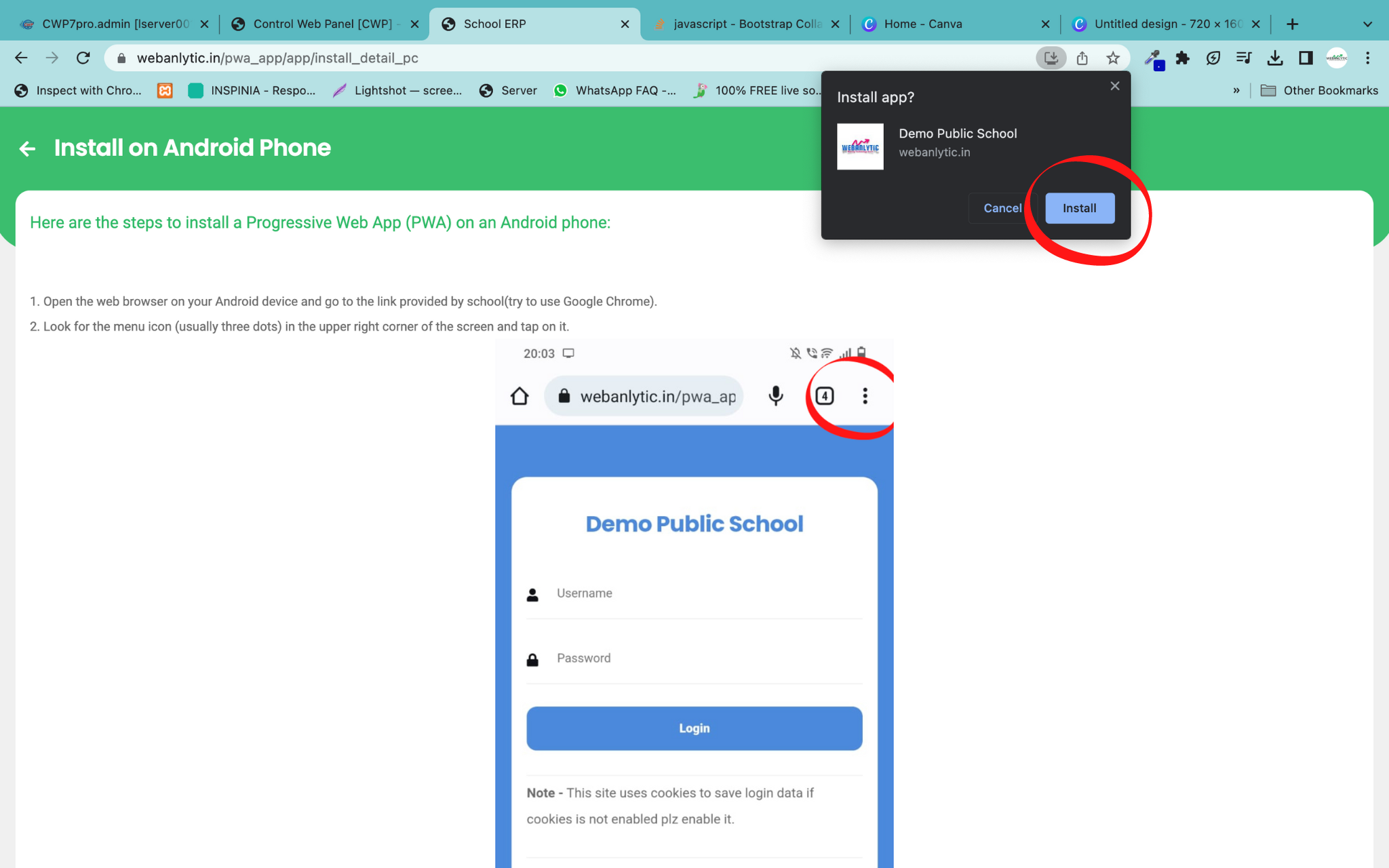
App is Installed Use like Regular Software.
Note: These steps are specific to Google Chrome on a laptop, but similar steps should be available on other web browsers.